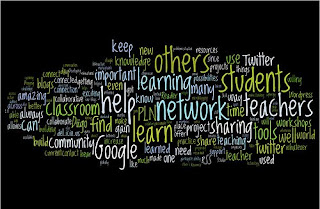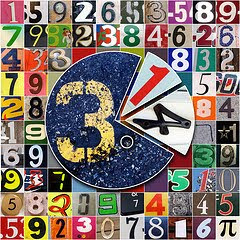Now that the 2010-2011 academic year is coming to a close, I started thinking back to my first year as a classroom teacher. Even though my colleagues taught me a lot, sometimes its the experience itself that teaches you the most. Looking back I wondered how differently certain situations could have played out "if only I had known" certain things.
My first year was one of the hardest. I remember wondering what the teachers around me were doing to meet the high demands of the job. Perhaps they had something special in their bag of tricks that I didn't? What method did they have for keeping things simple and less overwhelming? If they had answers, I wanted to hear them! I didn't want "textbook" or cookie cutter advice...I wanted some REAL advice from REAL people in the profession. With that said, I decided to reach out to my professional learning network in hopes they could answer a question for me, "What advice do you wish someone had given you as a first year teacher?" A big thank you to everyone who responded. Check out the SlideRocket presentation below to see the top 10 tips given by teachers or click on the Google form to read the responses.
My first year was one of the hardest. I remember wondering what the teachers around me were doing to meet the high demands of the job. Perhaps they had something special in their bag of tricks that I didn't? What method did they have for keeping things simple and less overwhelming? If they had answers, I wanted to hear them! I didn't want "textbook" or cookie cutter advice...I wanted some REAL advice from REAL people in the profession. With that said, I decided to reach out to my professional learning network in hopes they could answer a question for me, "What advice do you wish someone had given you as a first year teacher?" A big thank you to everyone who responded. Check out the SlideRocket presentation below to see the top 10 tips given by teachers or click on the Google form to read the responses.