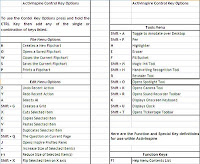I was very fortunate to have to the opportunity to attend some of the presentations and discussions at the 2011 Reform Symposium (#rscon11 on twitter). What is even better is that the sessions were recorded, so I will be able to listen to the sessions I did not get to attend as well as listen again to the ones I attended. As a participant in the 2010 Reform Symposium (search for Reform Symposium on my blog to find posts about it), I knew there would be lots of great things shared, but it was information overload ... in a good way.
I was very fortunate to have to the opportunity to attend some of the presentations and discussions at the 2011 Reform Symposium (#rscon11 on twitter). What is even better is that the sessions were recorded, so I will be able to listen to the sessions I did not get to attend as well as listen again to the ones I attended. As a participant in the 2010 Reform Symposium (search for Reform Symposium on my blog to find posts about it), I knew there would be lots of great things shared, but it was information overload ... in a good way.One of the sessions I attended was "One thing I've Learned To Make Me A Better Teacher" which was an open discussion facilitated by Melissa Tran. (I knew it would be great especially since her name is Melissa) :)
Here are a few of the comments that stood out to me:
- it is important to surround yourself with positive influences
- developing a PLN on twitter will prove so beneficial
- feel passion in what you do
- help develop the passions of others
- make connects and build relationships with all those around those (students, teachers, coworkers ...)
- what we do is all about sharing
- teach from the heart ... students will know if you really care
- you have to reach students before you can teach them
- failure is OK as long as you learn from it
Since things from this session stuck in my mind, I decided to ask a question on twitter (I am @mwedwards): "What is something you have learned that you think new teachers should know?"
I will share a few of the responses I got:
- "That parents are partners... that you're stronger together and to use rubrics and save evidence of work 4 interviews"
- "New Teachers should know how to handle parent/teacher conferences. Listen to parents voice concerns,then solve problems together"
- "Wish teachers taught relaxation training on a regular basis!"
- "I have learned too many things to mention in a tweet!"
What are some things you have learned that you think new teachers should know?
If we all work together to put the pieces of the puzzle together, it will be easier ...